1. Reaper – 60 days trial period and US$60 for discounted license for personal use and US$225 for full commercial license. This DAW comes with plugins for all your needs and works any VST,AU and JS plugins. Super stable and light program. Fully customisable GUI to make it behave like any DAW you are already familiar with. I personally prefer its native look and feel. Play around for 60 days and buy it even if you don’t like it.

Cockos Reaper – Best low cost DAW software

Apple Garage Band – One of the simplest DAW’s I’ve come across and come pre-installed on new mac’s
3. Open office – Free The best replacement for Office

OpenOffice.org – Best Free Office Alternative
4. Gimp – Free The best free image manipulation tool you can find. Perfect replacement for photoshop or for people who cannot afford Photoshot at the moment. Layout and features resemble photoshop making it easy to use and migrate.

GIMP – Free Alternative to Photoshop

VirtualBox lets you run another OS like windows within Mac OSX like an application. Supports network and USB also.
6. Firefox Browser – Free Very quick light and lets you sync bookmarks, history and passwords with other devices including android etc. Was a breeze switching from my Windows laptop to this mac, all my passwords and bookmarks synced once I sign in.

Firefox browser with sync makes switching across devices seamless
7. MusicBrainz Picard Takes care of all my music tagging, has auto detect feature also for those files without any track information.
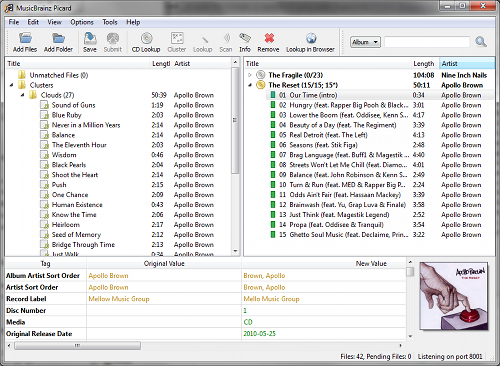
MusicBrainz Picard – Tag Music with right track information (id3) from online resources automatically
8. GnuCash – Free My accountant. Easy to setup and use. Some nice videos available online for ones like me who don’t really dig accounts

GNUCash – Free Accounts/Accounting Software for Mac

Room Eq Wizard REW
10. DropBox (or SkyDrive) – Free and paid version Sync files to a cloud and make them available on all the devices you use.

DropBox sync’s your files on a cloud and lets you access them from any device. You could even access files via internet browsers.

QuickSilver – Glorified ‘Spotlight’ with lots of possibilities.
12. Chicken of the VNC – Free VNC Client need I say more

Chicken of the VNC – VNC client, I use it to talk to Avid Venue Consoles at gigs.
14. Pocket – Free Read blogs and articles offline with this app. syncs pages you want and keeps an offline copy for you to read later. Also syncs with iOS devices like iPad.

Pocket for Mac – Lets you save web pages or stories in a clean readable format for offline use.
15. Evernote is a great notes app that syncs with your devices via apps. Has an array of other apps built in.

Evernote – notes app that syncs online

Skitch – Simple app for making notes on images. Sync’s with Evernote so you always have access to your images and notes.
18. Tweetdeck for OSX Twitter client with features to make managing your timeline easy. Add custom column for various stuff including search filters to track particular hash tags.

TweetDeck – Twitter client for Mac with features to make life easy
19. VLC – Free Play almost any video format with this player. Audio according to me is not all that great, but it’s relief when you want to just watch a video without having to wonder which player to use for a format.

VLC – Video player for almost any format
20. Blue Griffon – Free HTML and CSS Style editor in WYSISYG app.

Blue Griffon
21. COG – Free Play high quality FLAC and other lossless formats. (Alternative app is Clementine)

COG – Lossless Audio File Player

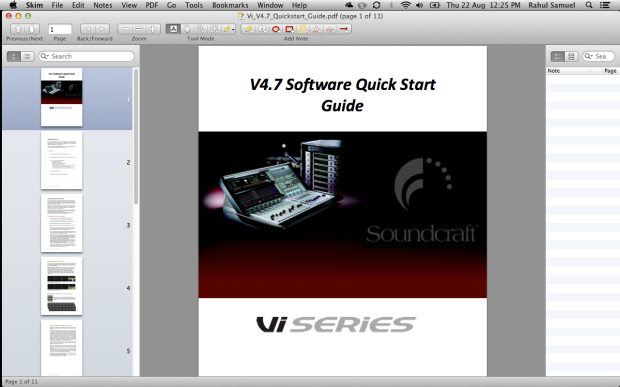
It’s very easy to find out any topic on net as compared to books, as I found this post at this web page.
Wow that was odd. I just wrote an very long comment but after
I clicked submit my comment didn’t appear. Grrrr… well I’m not writing all that over again.
Anyhow, just wanted to say great blog!
Glad you liked it, Norman! Now I’m curious to know what you’d written earlier.
When I initially commented I clicked the “Notify me when new comments are added” checkbox
and now each time a comment is added I get several e-mails with the same comment.
Is there any way you can remove me from that service?
Cheers!
Hi there just wanted to give you a brief heads up and let you know a few of the
images aren’t loading correctly. I’m not sure why but I think
its a linking issue. I’ve tried it in
two different browsers and both show the same outcome.
Thanks for your feedback. I’ll look into it.
I’m not that much of a online reader to be honest
but your blogs really nice, keep it up! I’ll go ahead and bookmark your website to come back down the road. Many thanks
Hmm is anyone else experiencing problems with the pictures on this blog loading?
I’m trying to determine if its a problem on my end or if it’s the blog.
Any suggestions would be greatly appreciated.
Thanks for the feedback. Will look into it.
Greetings! I know this is kinda off topic however , I’d figured I’d
ask. Would you be interested in exchanging links or maybe guest authoring a blog article or
vice-versa? My site addresses a lot of the same topics as yours and I think we could greatly benefit from each other.
If you’re interested feel free to send me an e-mail. I look forward to hearing from you! Great blog by the way!
You can definitely see your expertise in the paintings you write. The world hopes for more passionate writers such as you who are not afraid to say how they believe. Always go after your heart.
rationalized and in simple fact you are generally your
self not really entirely certain of your point. In any event I did enjoy reading it.
Heу! Ι knoω this is sort of off-topic
but I nеedеd to аsκ. Does гunnіng a well-estаblished webѕitе such aѕ уours rеquirе a large amount of ωork?
I am completеly nеω to running a blog
howеvеr I do wгіte in
my dіary daily. Ι’d like to start a blog so I can easily share my experience and views online. Please let me know if you have any kind of ideas or tips for new aspiring bloggers. Appreciate it!
Well, I upload blogs when I think of a relevant topic. Once you get a hang of what type of content works, and some basic SEO tricks, it’s a breeze. If you want professional help, you can get in touch with Jalaja Ramanunni who helps me in managing my content.
You are a very smart person!
Very good blog! Do you have any hints for aspiring writers?
I’m planning to start my own blog soon but I’m a little
lost on everything. Would you propose starting with a free platform like WordPress or
go for a paid option? There are so many choices out there that I’m completely overwhelmed .. Any ideas? Appreciate it!
You can start with a free one and migrate later to any other platform or paid option without losing data or having to do it all over again. You can also get in touch with Jalaja Ramanunni who edits and manages my blog content.
I do agree with all the ideas you’ve presented in your post. They are really convincing and will definitely work. Still, the posts are too short for novices. Could you please extend them a bit from next time? Thanks for the post.
Some really good information, Sword lily I noticed this. “The problem with any unwritten law is that you don’t know where to go to erase it.” by Glaser and Way.
Thanks for any other informative blog. The place else could I am getting that kind of information written in such an ideal approach? I’ve a venture that I’m just now operating on, and I’ve been at the glance out for such information.
I think this is among the most significant information for me.
And i am glad reading your article. But want to remark on some general things, The web site style is
great, the articles is really excellent : D. Good
job, cheers
Thank you Federico!
I simply want to tell you that I am new to weblog and certainly enjoyed this website. More than likely I’m likely to bookmark your blog . You surely come with good well written articles. Cheers for sharing your website page.
I’m still learning from you, but I’m trying to achieve my goals.
I definitely enjoy reading all that is written on your website.
Keep the stories coming. I loved it!
Thanks for another great post. Where else could
anyone get that kind of info in such an ideal way
of writing? I’ve a presentation next week, and I’m on the
look for such info.
Thanks Delia! Glad you liked it.
Nice blog here! Also your website loads up very fast! What host are you using? Can I get your affiliate link to your host? I wish my web site loaded up as fast as yours lol
Thanks Tom! I host it on WordPress. I didn’t quite understand which link you require.